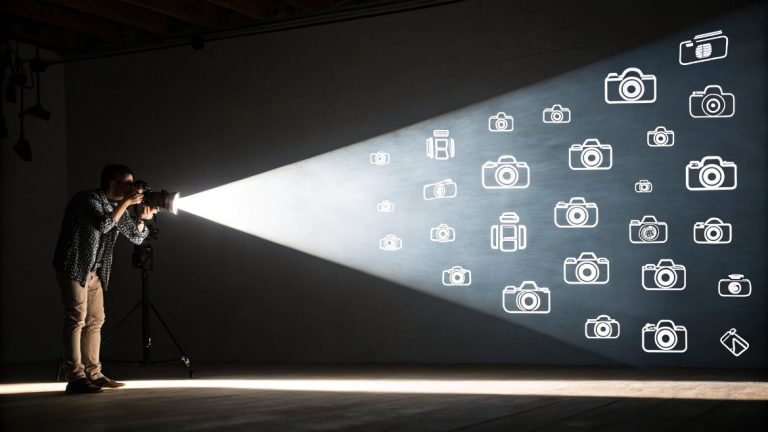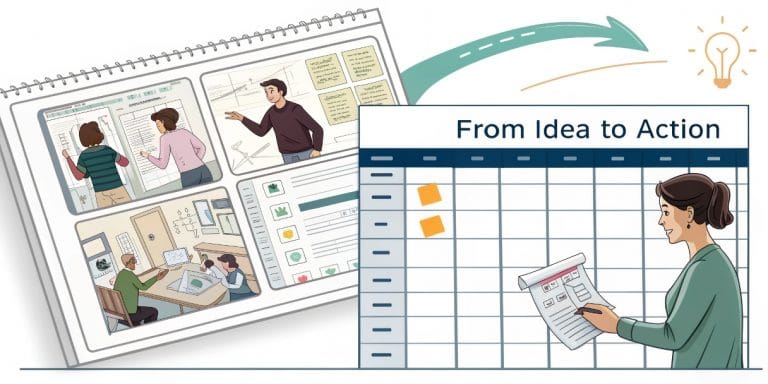Audience Retention: How to Edit Videos That Keep Viewers Hooked
Don’t Let Them Click Away! Editing Techniques to Boost Audience Retention
You’ve made a great video — solid content, clear audio, perfect color. But… are people actually watching until the end? Audience retention is the holy grail on platforms like YouTube — and editing plays a MASSIVE role in it.
If you’re creating content for platforms like YouTube, you’ve likely heard about audience retention and watch time. These are critical metrics that tell you (and the algorithm) how much of your video people are watching. High retention doesn’t just mean your content is engaging — it usually results in more visibility, too.
At EdicionVideoPro, we focus not only on making your videos look and sound great, but also on using editing techniques strategically to keep viewers glued to the screen. It’s not about gimmicks — it’s about smart visual storytelling, rhythm, and pacing. Based on our Essential Video Editing Guide, here are proven editing tips to help boost that all-important audience retention.
Why Is Audience Retention So Important?

- Algorithm Love: Platforms like YouTube reward videos with longer watch times. More retention = more reach.
- Message Delivered: If people drop off in the first 30 seconds, they’ll miss your core message.
- Higher Engagement: Viewers who stick around are more likely to like, comment, subscribe, or take your desired action.
- Valuable Feedback: Analyzing retention graphs shows you what’s working — and what’s not.
- Monetization Potential: Longer watch times often mean more ad placements and increased revenue.
Key Editing Techniques to Keep Viewers Engaged
1. The Hook: Grab Attention in the First Few Seconds
You’ve got just 5–15 seconds to convince viewers to stay!
- Start Strong: Show your most intriguing, exciting, or valuable moment right away. It could be a fast preview, a bold statement, a question, or the highlight of your story.
- Ditch Long Intros: A 10-second logo animation upfront is a fast way to lose viewers. If you use an intro, keep it short — or place it after the hook.
- Instant Clarity: Let viewers know quickly what the video is about and why it matters to them.
2. Dynamic Pacing: Don’t Let It Drag
A slow or monotonous rhythm is retention’s worst enemy.
- Vary Shot Length: Combine long shots (for deeper explanation) with quick cuts (to keep energy high). Check out our guide on editing rhythm for more.
- Purposeful Cuts: Every cut should bring something new — a detail, a reaction, or a change in tone.
- Use Pattern Interrupts: Shake things up with occasional changes:
- New camera angles
- On-screen text or graphics
- Subtle sound effects
- Gentle zooms or camera motion (use sparingly)
3. Smart Use of B-Roll and Visual Elements
Staring at a talking head for too long is exhausting.
- Relevant B-Roll: Show footage that illustrates what you’re saying. It adds visual interest and helps understanding.
- On-Screen Text & Graphics: Use motion graphics to emphasize key points, display lists, or highlight terms and stats.
- Scene/Angle Changes: For long talking segments, shift camera angles or backgrounds (either during filming or in post with zoom/reframes).
4. Clear, Engaging Audio (Don’t Make Them Struggle)
Bad audio is one of the top reasons people click away.
- Crisp Voice: Make sure your dialogue or voiceover is clean and easy to hear. See our audio tips guide.
- Music That Enhances, Not Distracts: Match your background music to your tone and lower the volume under voice.
- Balanced Mix: All audio layers should blend well together — nothing should overpower the others.
5. Effective Storytelling (Even in Tutorials)
Humans connect with stories.
- Clear Structure: Even how-to videos should have a beginning (problem), middle (process), and end (solution).
- Build Curiosity: Hint at what’s coming up or pose questions you’ll answer later.
- Create Open Loops: Mention something compelling early on that you’ll explain later — a proven retention booster.
6. Edit Tightly (Cut the Fluff)
- Trim the Fat: Ruthlessly cut long pauses, filler words, repetition, and anything that doesn’t add value.
- Be Direct: Especially in educational content, viewers appreciate getting to the point quickly.
Pro Tip from EdicionVideoPro: Review your video’s retention stats in YouTube Studio. Notice where viewers drop off. What’s happening at those points — is it a slow section, a confusing explanation, or just the end of a segment? Use that insight to improve future videos.
Spotlight on Pattern Interrupts

These little attention resets go a long way:
- Digital Zooms: Slight zooms in or out can add subtle motion. Don’t overdo it.
- Flash or Glitch Effects: A quick color pop or brief glitch (if stylistically appropriate) can grab attention.
- Animated Text: Bring in keywords with quick animations.
- Sound Cues: A “whoosh” for a transition or “ding” for an insight can subtly reengage attention.
(Image prompt: Icons representing different pattern interrupts — zoom, animated text, sound effect, angle change)
How to Know If Your Editing Is Helping Retention
- Watch Like a Viewer: Are there moments where you zone out? Be honest.
- Ask for Specific Feedback: Have someone else watch and tell you when they felt lost or disengaged.
- Review Analytics: Use YouTube Studio’s retention graph. Look at dips and spikes.
Want Your Viewers to Stay Until the End?
At EdicionVideoPro, we apply these and other advanced editing strategies to maximize retention. We know how to shape your video for flow, impact, and engagement. Let’s help you turn casual viewers into loyal subscribers.
FAQ – Editing for Better Retention
Is it better to make shorter videos to improve retention?
Not necessarily. Long videos can have excellent retention if they’re well-paced and well-edited. A short boring video will still perform poorly. What matters most is consistent value throughout.
How often should I use pattern interrupts?
There’s no rule, but every 30–60 seconds is a good guideline for long talking segments. If your content is already dynamic, fewer are needed. Don’t overuse them — they should feel natural, not forced.
If retention drops at the end, is that always bad?
A slight drop-off at the end is normal. But if it happens right before your CTA or key message, that’s a problem. Try to keep energy up and save something valuable for the closing.
Edit With the Viewer’s Journey in Mind
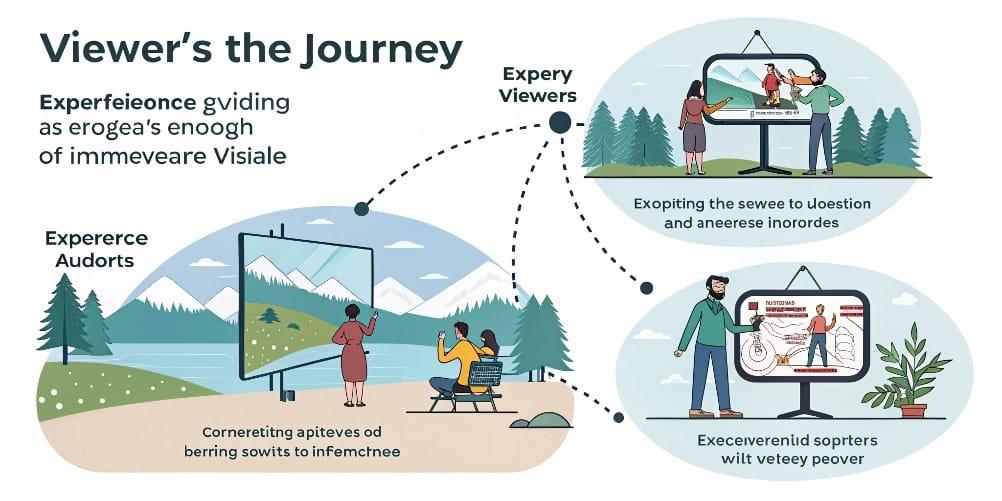
Editing is not just about cutting footage — it’s about guiding your viewer’s experience. Use strong hooks, dynamic pacing, smart B-roll, pattern interrupts, and compelling storytelling to keep them watching to the end.
Always ask yourself: If I were just about to click away… what could this video do to pull me back in?
And if you want to ensure your edits are retention-optimized from start to finish, the team at EdicionVideoPro is ready to help. Let’s turn casual viewers into loyal fans.