Interview Video Editing: How to Make Them Dynamic & Engaging
Interview Video Editing: Transform Conversations into Dynamic Stories
Turn hours of raw footage into compelling content that keeps your audience engaged from start to finish.
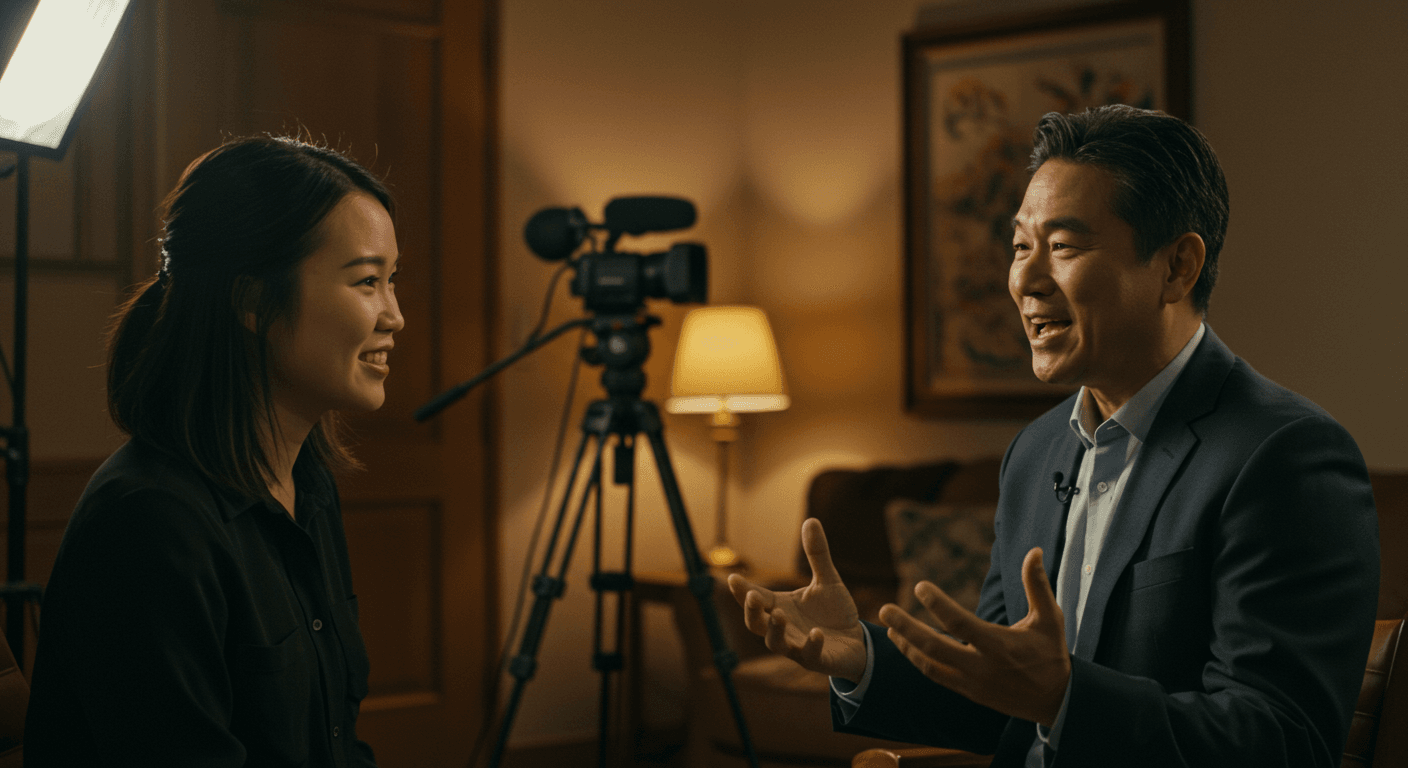
📊 Interview Content by the Numbers
🎬 From Raw Conversation to Compelling Content
You’ve got hours of valuable interview footage filled with insights, stories, and expertise. But how do you transform that raw conversation into a video people actually want to watch until the end? The magic is in the edit!
Interview editing is an art form in itself. Whether it’s for a documentary, corporate video, customer testimonial, YouTube channel, or LinkedIn content, the goal remains the same: take a conversation and sculpt it into a clear, concise, and visually engaging narrative.
At EdicionVideoPro, interview editing is one of our most in-demand services for the US market. We know it’s not just about removing “ums” and pauses. It’s about finding the story, creating dynamic pacing, and using every visual and audio resource to keep viewers hooked.
Why Professional Interview Editing is Game-Changing
Message Clarity
Condenses key ideas and presents them in a logical, digestible format that resonates with your target audience.
Audience Retention
Static talking heads are boring. Dynamic editing keeps viewers engaged and watching until the end.
Brand Credibility
Professional editing reflects your brand’s quality and attention to detail, building trust with potential clients.
ROI Maximization
Transform one interview into multiple content pieces for different platforms and marketing campaigns.
Lead Generation
Well-edited testimonials and thought leadership content drive qualified leads and business growth.
Professional Interview Editing Workflow
📋 Phase 1: Prep & Organization
📝 Transcription
Use tools like Otter.ai, Rev, or Descript to transcribe. This lets you “read” the conversation and find golden quotes 10x faster.
📁 File Organization
Organize footage: A-Cam (main subject), B-Cam (interviewer), Wide shots, B-Roll, and Audio files in clearly labeled folders.
🎬 Multi-Cam Sync
Sync multiple cameras using PluralEyes, Premiere Pro’s auto-sync, or DaVinci Resolve for seamless angle switching.
📖 Phase 2: Story Construction
🎯 Sound Bite Selection
Identify the most impactful quotes, clearest explanations, and most engaging stories from your transcript.
📻 Radio Edit
Create an audio-only sequence with your best sound bites. Does the story work with just the voice? This is your foundation.
🎥 A-Roll Assembly
Layer corresponding video clips over your audio structure. Don’t worry about jump cuts yet – story first, visuals second.
🛠️ Best Tools for Interview Editing (US Market)
Adobe Premiere Pro
$20.99/month
Best for: Multi-cam sync & organization
DaVinci Resolve
Free / $295
Best for: Color & audio finishing
Final Cut Pro
$299 one-time
Best for: Speed & magnetic timeline
Descript
$12-24/month
Best for: Text-based editing
Phase 3: Visual Dynamism & B-Roll Magic
🎬 Transform static “talking heads” into visually compelling content
👑 B-Roll Strategy for US Market
Cover Jump Cuts
Every time you cut content, cover the visual jump with relevant B-Roll. Essential for maintaining flow and professionalism.
Show, Don’t Tell
Talking about your company? Show the office. Discussing process? Show it in action. Visual proof builds credibility.
Data Visualization
Americans love data. Use charts, graphs, and infographics to support claims and make abstract concepts concrete.
Reaction Shots
Cut to interviewer nodding or reacting. Adds authenticity and helps viewers connect with the conversation.
💰 Professional Interview Editing Investment
Transparent pricing for US market. All packages include professional color grading and audio enhancement.
📱 Basic Edit
Per finished minute
• Single camera
• Basic B-Roll integration
• Standard audio cleanup
• 2 revision rounds
🎬 Professional
Per finished minute
• Multi-camera sync
• Advanced B-Roll strategy
• Professional audio mix
• Motion graphics
• 3 revision rounds
🏆 Enterprise
Per finished minute
• Full production support
• Custom graphics package
• Multiple deliverables
• Rush delivery available
• Unlimited revisions
🎯 Special offer: 20% discount on your first interview editing project
EdicionVideoPro: Your US Content Partner
Interview editing combines storytelling expertise, technical precision, and understanding of viewer psychology. At EdicionVideoPro, we specialize in transforming conversations into content that informs, engages, and converts for the US market.
🎯 US Market Specialties:
✅ C-Suite thought leadership for LinkedIn
✅ Customer success stories for sales teams
✅ Documentary-style corporate content
✅ YouTube channel optimization
✅ Podcast video editing
Frequently Asked Questions
Single-camera interviews are totally workable! The key is shooting plenty of B-Roll before, during breaks, or after the interview. Capture hand gestures, environment shots, product shots, and anything relevant to the conversation. You can also use digital zoom (punch-ins) if you shot in 4K to create artificial camera movements and close-ups.
A good rule of thumb is “more than you think you’ll need.” Try to capture at least 30-45 seconds of varied B-Roll for every minute of final interview content. Variety trumps quantity – you want wide shots, medium shots, close-ups, and detail shots to give your edit plenty of options.
Besides using B-Roll and changing camera angles, structure your interview into clear chapters or themes. Use title cards or graphics to separate these sections. Vary your pacing and background music to maintain energy. The secret is finding the narrative arc within the conversation and highlighting the most compelling moments.
A-Roll is your main footage – the subject speaking directly to camera. B-Roll includes everything else: interviewer reactions, environment shots, relevant objects, team shots, product demonstrations, or illustrations of topics being discussed. B-Roll is essential for creating visual interest and covering edit cuts seamlessly.
Adobe Premiere Pro is the industry standard for interview work – it excels at multi-cam synchronization and project organization. DaVinci Resolve offers superior color grading and audio tools, plus it’s free. Final Cut Pro is excellent for Mac users who prioritize speed and the magnetic timeline. Choose based on your ecosystem, budget, and specific needs.
For professional results, expect 6-12 hours of editing per finished minute, depending on complexity. This includes transcription review, story structure, multi-cam editing, B-Roll integration, color correction, audio mixing, and revisions. Rush jobs are possible but typically cost 50-100% more.
Every Conversation Has a Story Worth Telling
Interview editing is more than a technical process – it’s about listening, interpreting, and storytelling. It’s the skill of finding the heart of a conversation and presenting it in the clearest, most engaging way possible for your specific audience.
Master narrative structure, strategic B-Roll usage, and professional audio-visual finishing, and you’ll transform any interview into valuable, compelling content that drives real business results.
Ready to Transform Your Interviews into Compelling Content?
Looking for a team that specializes in bringing conversations to life for the US market? EdicionVideoPro is ready to be your content creation partner. We turn raw interviews into conversion-driving content.
🎁 New Client Special:
20% off your first interview editing project + free 15-minute strategy consultation







