Video Editing for YouTube: Keys to Growth & Engagement
YouTube Video Editing
Keys to Grow and Hook Your Audience
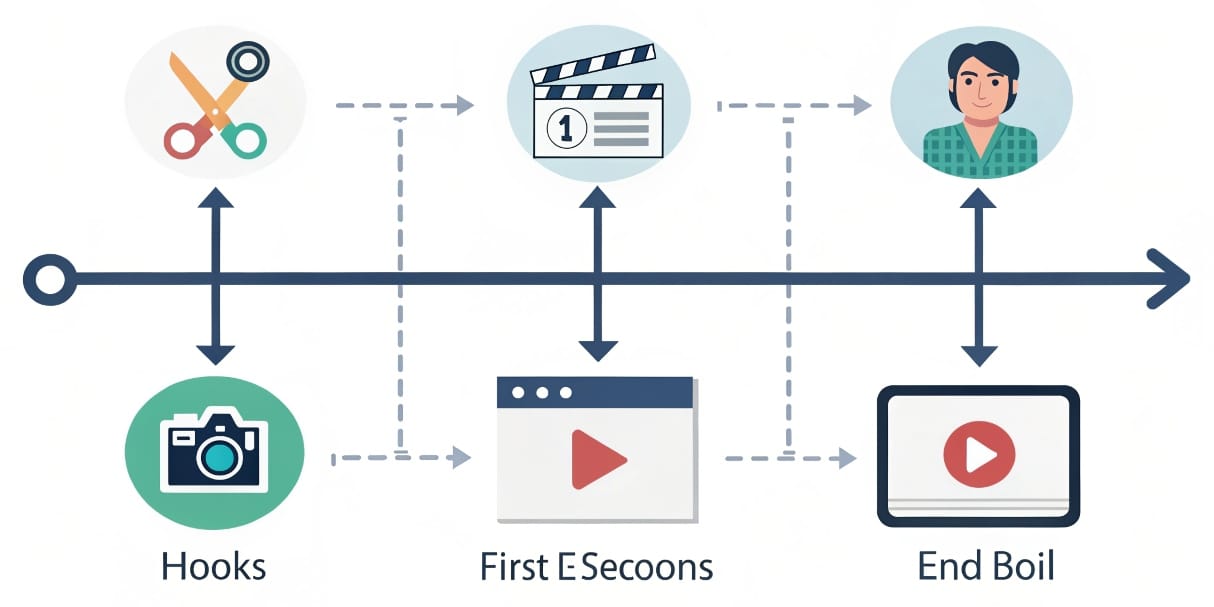
YouTube isn’t just a video platform—it’s a massive search engine and community. To stand out and grow here, your video needs not only great content, but strategic editing that captures attention and keeps viewers glued to the screen!
Why Editing is Key to YouTube Success
YouTube Algorithm
Engagement
Professionalism
Channel Growth
The Golden Minute: Hook From the Start!
YouTube’s retention curve typically drops dramatically in the first 15-30 seconds, and the first minute is CRITICAL. This is where people decide if they’ll stay!
The Hook (0-15 seconds)
Break Visual Monotony (every 5-10 seconds)
Clear Value Promise
✅ Perfect Hook Checklist
Long-Term Retention: Editing That Maintains Interest
Dynamic Pacing
Quality Audio
Accurate Subtitles
Consistent Style
Video SEO Through Editing
Visual Keywords
Logical Structure
Clear CTAs
Frequently Asked Questions
There’s no fixed “ideal” duration. The key is: “as long as necessary to communicate your message and provide value, and as short as possible to maintain retention.” If your video is valuable, a duration of 8-15 minutes (or more) can work very well. For the algorithm, what matters most is the percentage of completion and total watch time.
An animated logo (intro) should be very short (maximum 3-5 seconds) and appear AFTER your initial hook. The hook is what stops the viewer from leaving. If your intro is long and boring, people will leave before seeing your content.
Beyond the key points (hook, retention, visual text), make sure the audio is clear (YouTube transcribes it), that the video is as polished as possible (encourages engagement), and that the main message is clear and consistent with your title and description.
We recommend Final Cut Pro, Adobe Premiere Pro, and DaVinci Resolve for main editing. For motion graphics: After Effects. For audio: Audition or Logic Pro. The key isn’t the tool, but mastering strategic editing principles.
Vlogs: Focus on authenticity and connection. Slower pace than reels, but with scene changes and B-roll to avoid monotony. Jump cuts work well when used properly. Tutorials: Clarity and conciseness. Use animated infographics, zoom-ins, numbered steps on screen. Audio must be crystal clear.
Ready to Maximize Your YouTube Growth?
EdicionVideoPro combines technical expertise with algorithm strategy so your videos not only look spectacular, but are optimized for growth and retention.







