What is B-Roll? The Secret to More Engaging Videos
What is B-Roll and Why Your Videos Desperately Need It
If you’re starting out in video editing, you’ve probably heard the term B-roll but aren’t entirely clear what it actually means. Here’s the simple version:
B-roll = Secondary shots you layer over your main footage so it’s not boring.
Ever watch interviews where they suddenly show the person’s hands gesturing? Or tutorials where they cut to images of the product being discussed? That’s B-roll. And trust us: it’s the difference between amateur and professional video.
In this article, we’ll explain the essentials so you can start using it today. For advanced techniques, we have specific guides linked below.

🎬 The 7 Superpowers of B-Roll
B-roll isn’t just decoration. It has super specific functions:
- ✅ Breaks up monotony: Nobody can watch 10 minutes of a single shot
- ✅ Hides mistakes: Bad cut? Layer B-roll over it and it disappears
- ✅ Shows what you’re saying: Talk about a product → show the product
- ✅ Adds context: Viewers better understand where and what’s happening
- ✅ Controls pacing: Speed up or slow down the feel of your video
- ✅ Creates emotion: One dramatic close-up changes everything
- ✅ Looks professional: Simple. Good videos use B-roll
💡 Want to master pacing in your videos? Check out our complete guide on audience retention and pacing.
📋 Quick Examples: What Can Be B-Roll?
Depends on the type of video you’re making. Here are the most common cases:
🎤 In Interviews
Hands, office shots, objects being discussed, shots of interviewer listening.
👉 Complete guide: How to edit interviews like a pro
🛠️ In Tutorials
Close-ups of tools, different angles of the process, the final result.
💒 In Events (Weddings, Quinceañeras)
Guests, decorations, details, emotional reactions, venue shots.
👉 See B-roll examples in wedding videos
✈️ In Travel Vlogs
Landscapes, local food, streets, transportation, local people.
📱 For Social Media
Quick transitions, products from multiple angles, text overlays on visuals.
👉 Specific strategies for Instagram Reels
👉 How to optimize B-roll for YouTube

⚡ The 5 Golden Rules for Using B-Roll
Having it isn’t enough. You need to know when and how to insert it:
- Keep it relevant: Talk about coffee? Show coffee. Sounds obvious but many fail here.
- Perfect timing: Insert it right when you mention it, not 5 seconds later.
- Vary your shots: Mix close-ups, wide shots, details. Don’t repeat the same type.
- Consistent quality: If your main footage is HD, your B-roll should be too. Otherwise, it looks terrible.
- Control the audio: Lower B-roll volume to nearly zero if you have narration over it.
🎯 Don’t know how to make professional audio transitions? Learn with J-Cuts and L-Cuts: The secret to professional audio.
📸 How to Shoot Your Own B-Roll
Ideally, you shoot it yourself with editing in mind. Here are the basics:
- ✅ Plan ahead: What images would illustrate your video? Make a list
- ✅ Shoot more than you need: Multiple angles, multiple takes. Always better to have extras
- ✅ Capture details: Hands working, textures, dramatic close-ups
- ✅ Use a tripod: Shaky B-roll rarely looks good
- ✅ Think in sequences: Not isolated shots. 3-5 shots that tell a mini-story
📚 Want better pre-shoot preparation? Our guide on Storyboards and Shot Lists teaches you to plan every shot.
💻 How to Integrate It in Your Editor
The technical process is similar across all programs:
- Place your main footage on track 1 (V1)
- Drag B-roll to track 2 (V2) above the main footage
- Adjust duration (3-5 seconds per shot on average)
- Lower or mute B-roll audio if needed
- Done. That simple.
🎬 First time using these programs?
🌐 Didn’t Shoot Enough? Use Stock Footage
If you ran short, there’s a solution. You can download quality B-roll:
Free Options:
- Pexels Videos – Great selection, free 4K
- Pixabay – Extensive library
- Coverr – Specialized for social media
Premium (If producing regularly):
- Artgrid – $25/month, cinematic quality (our favorite)
- Envato Elements – $16.50/month, includes music and templates
⚠️ Important: Make sure the stock style matches your video. Mismatched B-roll is worse than none at all.
👉 Complete guide: Where to download free stock videos (with platform comparison)
❌ 5 Fatal Mistakes (Avoid These)
- 🚫 Generic B-roll: Images that have nothing to do with what you’re saying
- 🚫 Poor quality: Shaky, pixelated, or out-of-focus shots
- 🚫 Using the same shot repeatedly: It’s noticeable and boring
- 🚫 Uncontrolled audio: Leaving B-roll audio at full volume
- 🚫 Not using enough: The most common mistake. 10 minutes of talking head = boring video
💡 Got footage with technical issues? Quick fixes:
❓ Quick FAQs
Do all videos need B-roll?
The vast majority do. Only VERY short social media clips (15-20 sec) can skip it. Everything else: interviews, tutorials, events, corporate… needs it to avoid boring viewers.
How much B-roll should I use?
Practical rule: Don’t leave the main shot on screen for more than 10-15 seconds without variation. For social media, reduce this to 5-7 seconds.
Do I need a professional camera?
No. Modern smartphone + good lighting + basic stabilization = perfectly usable B-roll. Composition matters more than equipment.
👉 Learn visual composition here
🎯 Bottom Line: B-Roll is Essential
Now you get it: B-roll isn’t decoration. It’s the tool that separates amateur videos from professional ones.
Your action plan now:
- Analyze how the videos you admire use B-roll
- On your next project, shoot 3x more B-roll than you think you need
- Experiment inserting it in your timeline
- Notice how it changes your video’s feel
You’ll see immediate results in professionalism and audience retention.
Want your videos to look studio-produced? At EdicionVideoPro we’ve mastered the art of strategic B-roll. With over 10 years of experience, we know exactly which shots to use, when to insert them, and how to make them shine.
💬 Schedule your free 15-minute consultation and tell us about your project. We’ll show you real examples of how we transform raw footage into professional content.
📚 Keep learning: Visit our complete resource center with dozens of practical guides to master editing.



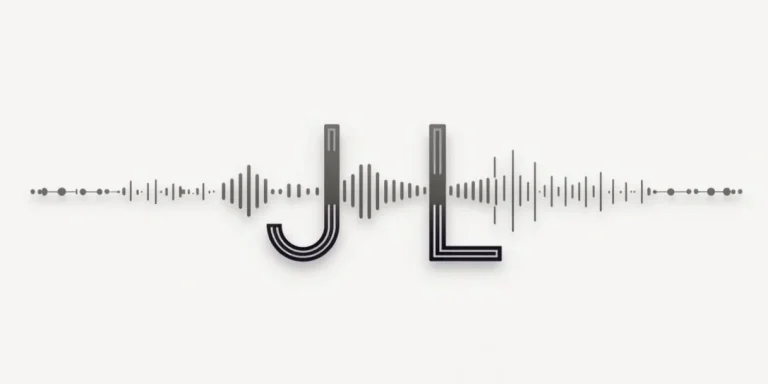

One Comment