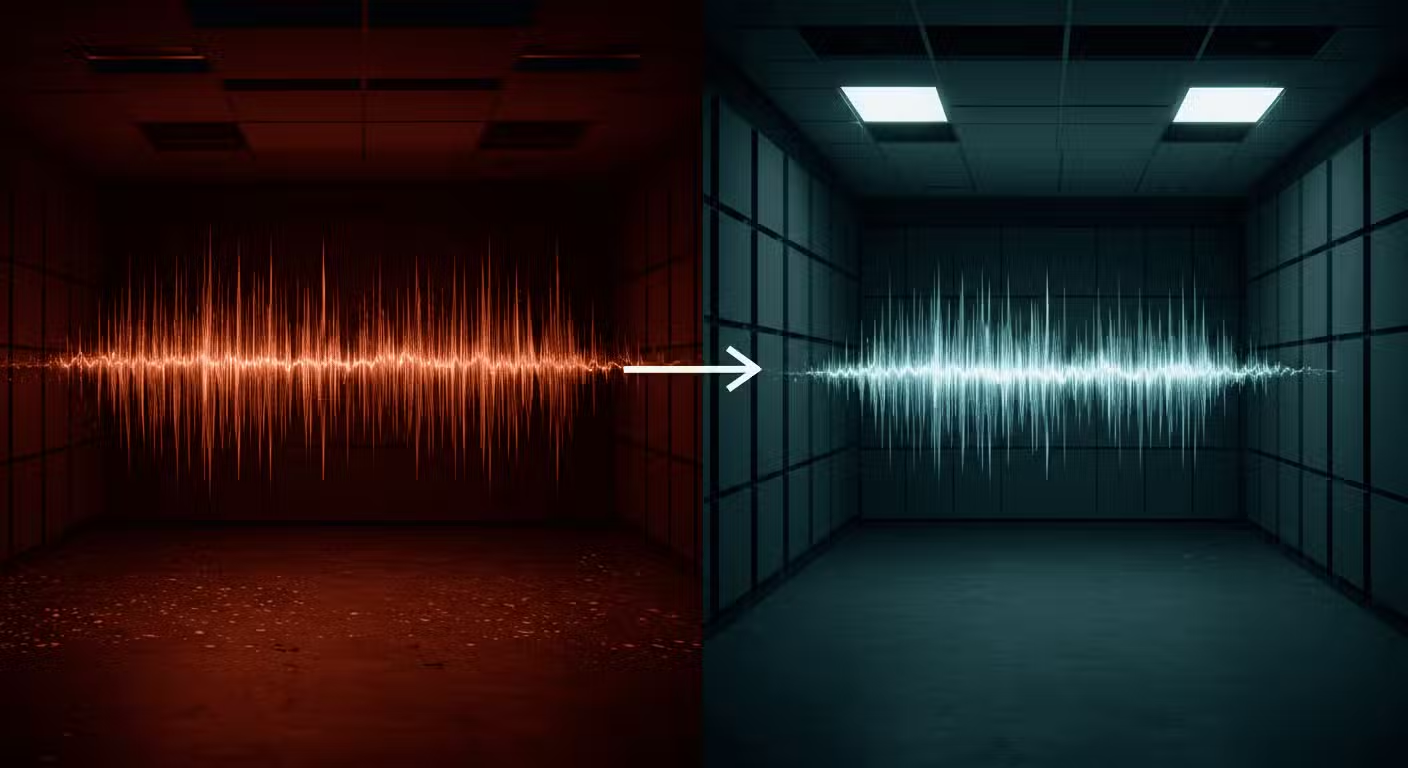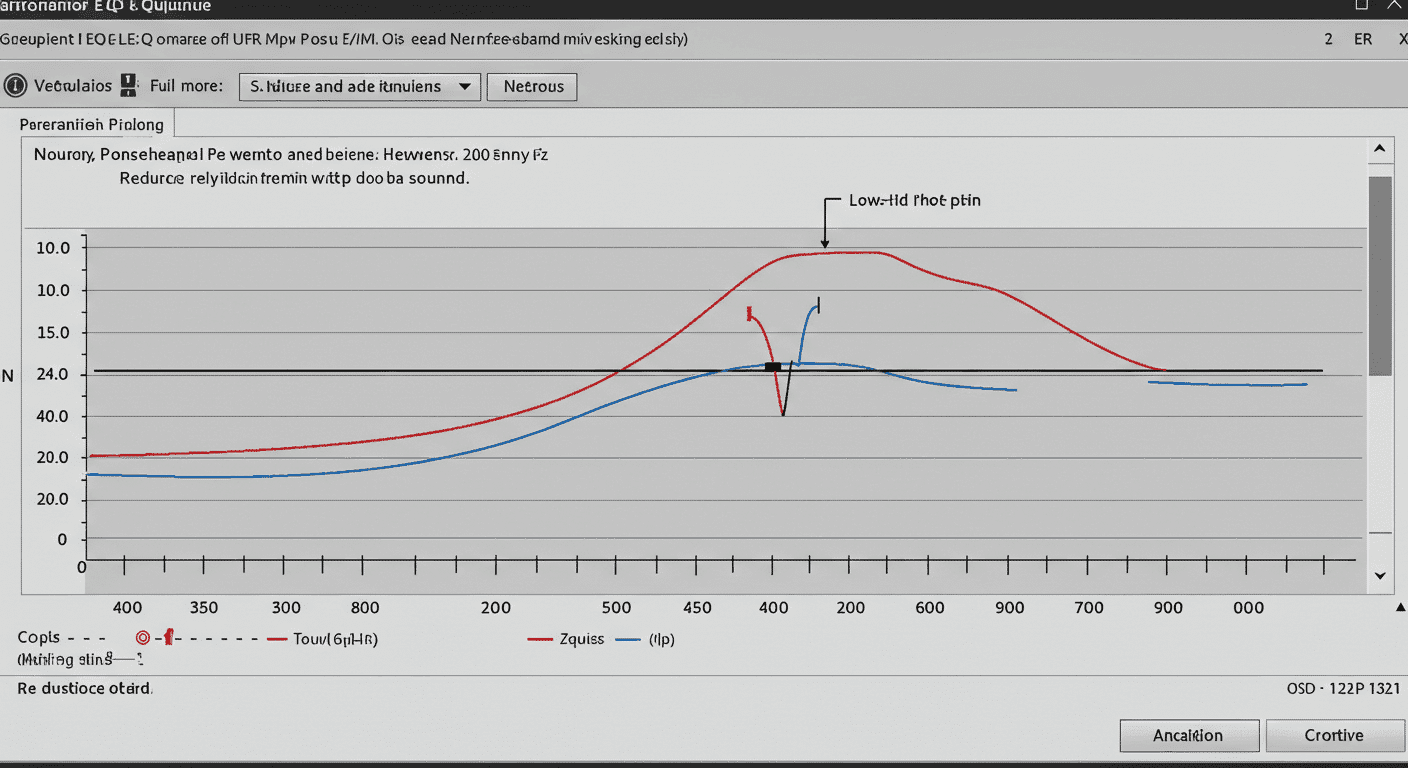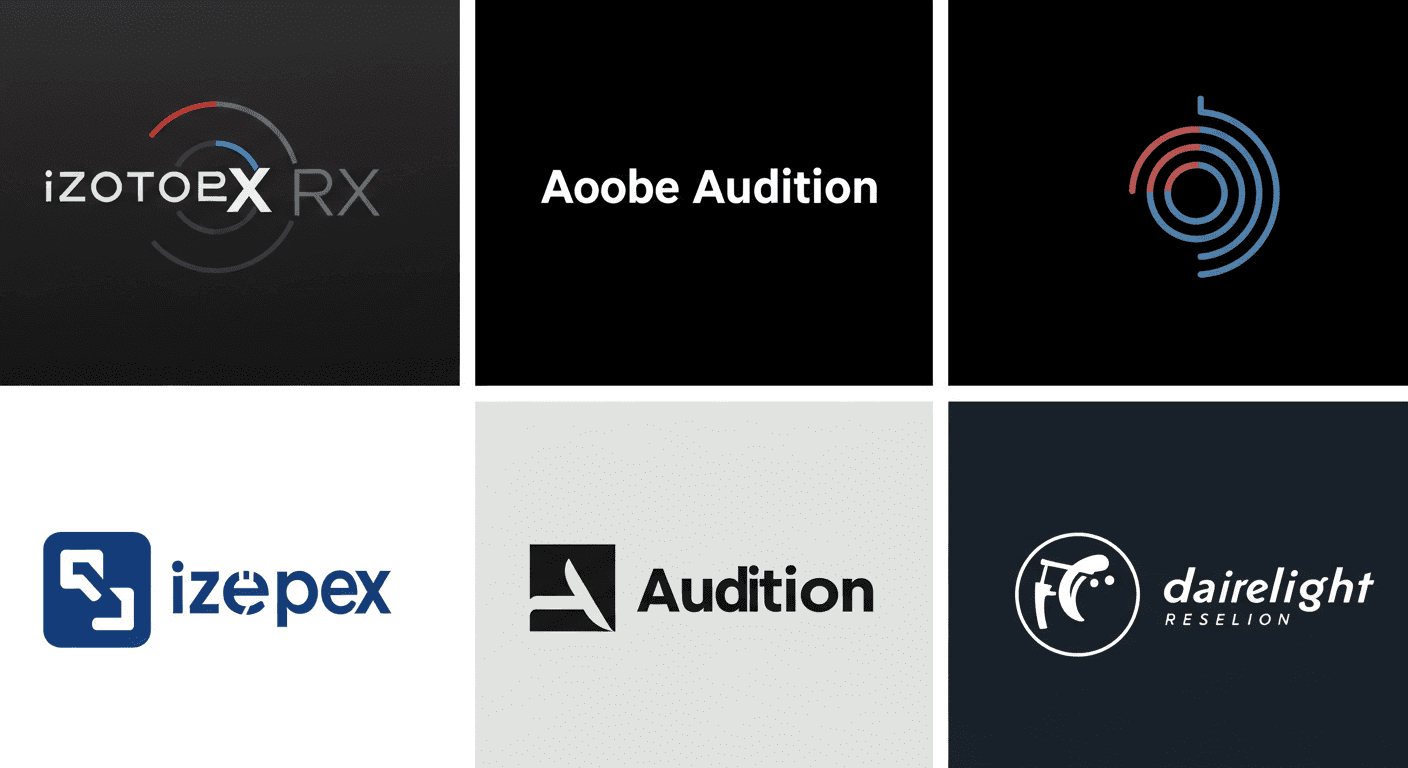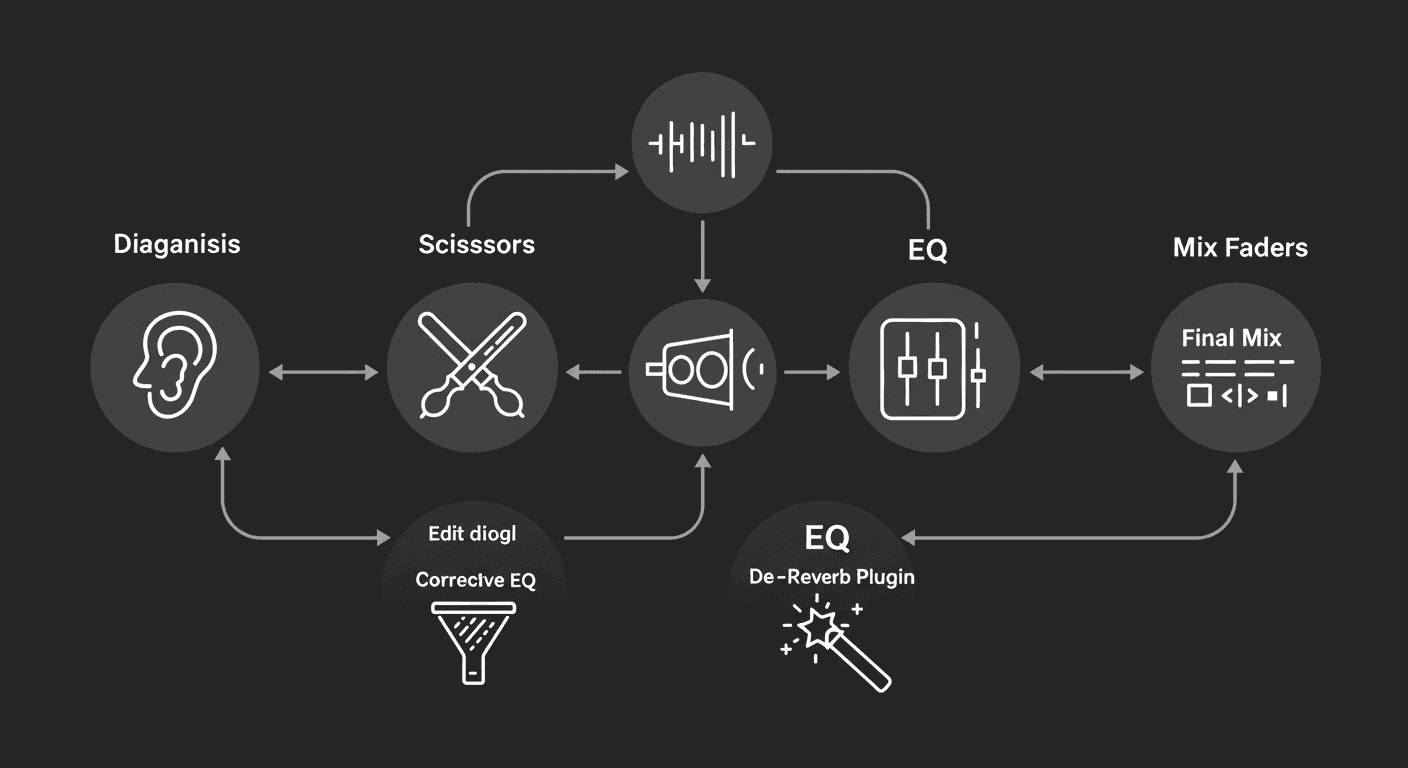How to Fix Audio with Echo and Reverb (Pro Techniques)
How to Fix Audio with Echo and Reverb
Rescue problematic recordings and transform audio that sounds like it was “recorded in a cave” into clear, professional dialogue.
🎤 From “Cave Sound” to Professional Audio
You’ve recorded an interview or voiceover with an incredible message, but when you listen back, it sounds like it was recorded in a cave or bathroom. Echo and reverb can ruin your audio’s clarity, but all is not lost!
Echo (clear repetitions of sound) and reverb (the sum of many reflections that make sound “float” and lose definition) are two of the most difficult audio problems to solve in post-production. As we covered in our guide to recording clean audio, the best cure is prevention: recording in an acoustically treated space. But we know that’s not always possible.
At EdicionVideoPro, we often receive material recorded in less-than-ideal conditions. Rescuing reverb-heavy audio is a common challenge that requires specific tools and techniques. In this guide, we’ll show you what you can do to reduce echo and reverb in your videos.
🔬 Interactive Audio Problem Analyzer
Identify the Type of Problem in Your Audio
Select the symptoms you hear in your recording:
🔄 Clear Echo
You hear distinct repetitions of words, like there’s a delay.
🌊 Dense Reverb
Voice “floats” and loses definition, sounds distant or “boxy”.
🧽 “Muddy” Sound
Words blend together, hard to understand consonants clearly.
💥 Boomy Low-End
Exaggerated bass frequencies that resonate too much.
Why Echo and Reverb Are So Problematic
Loss of Intelligibility
Makes dialogue hard to understand. Words blend together and lose definition.
Unprofessional Sound
It’s an immediate signal of amateur recording that distracts from content.
Mental Fatigue
The human brain has to work harder to process the audio, causing fatigue and distraction.
Mixing Difficulties
It’s nearly impossible to mix music or other elements cleanly with reverb-heavy audio.
💡 Before Editing: Can It Be Prevented?
The best “solution” is to avoid the problem during recording:
🏠 “Dead” Space
Rooms with carpets, curtains, sofas, full bookshelves.
🎤 Close Mic
Closer = more direct signal vs. reflections.
🛏️ Blankets/Panels
Absorb sound in problematic spaces.
Editing Techniques to Reduce Reverb
From basic to advanced
🎛️ 1. EQ as a First Aid Tool
EQ doesn’t eliminate echo, but it can help mitigate its effect and improve clarity. Reverb often accumulates in certain frequencies, usually in the low-mids and mids, making the sound “muddy” or “boxy”.
📋 The Technique:
- Find problematic frequencies (typically 200Hz – 800Hz)
- Reduce gain at those points
- Apply High-Pass filter at 80-100Hz
- Subtly boost presence (2kHz – 5kHz)
EQ Configuration
See slider above for visual example
🚪 2. Expanders or Gates (Use with Caution)
🔧 How do they work?
An expander reduces signal volume when it falls below a certain threshold. They can help “clean up” reverb tails between words and phrases.
⚠️ WARNING:
If used aggressively, it can cut off word endings and make audio sound very artificial and choppy. Use with extreme subtlety!
Threshold
Adjust to activate only in silences
🏆 3. Specialized “De-Reverb” Plugins (The Pro Solution)
✨ This is where the real magic of audio rescue resides
There are plugins (often paid) designed specifically to analyze and reduce reverb using complex algorithms that distinguish direct sound from reflections.
Professional Tools
See examples in slider above: iZotope RX, Audition, DaVinci
👑 iZotope RX (De-reverb Module)
The gold standard for audio repair. Its De-reverb module is incredibly powerful and offers very natural results.
⭐ Quality: Excellent
🎨 Adobe Audition
Included with Creative Cloud. Has a built-in “DeReverb” effect that can be very effective for moderate cases.
⭐ Quality: Very good
🎬 DaVinci Resolve (Fairlight)
The Studio version includes a “Reverb Remover” effect in its professional audio effects library.
⭐ Quality: Very good
💡 EdicionVideoPro Pro Tip:
These plugins aren’t cheap, but the investment is justified if you constantly work with problematic audio. The difference in results is massive compared to using only EQ and gates.
A Workflow for Rescuing Echo Audio
Professional Workflow
See complete process in slider above
🔍 Diagnosis
Listen carefully. Is it clear echo or dense reverb? Does it affect the entire spectrum or certain frequencies?
✂️ Edit the Dialogue
First, make all cuts and remove long pauses before applying effects.
🎛️ Corrective EQ
Apply EQ to reduce “muddy” frequencies and improve intelligibility.
🚪 Expander/Gate
Optional and subtle. If there are silences between phrases, use it to clean “tails”.
🏆 De-Reverb Plugin
The key step. Apply your specialized plugin. Start with a preset and adjust parameters by listening carefully.
🎼 Final Mix
Once clean, mix the dialogue with music and other audio elements.
🎯 Key Goal:
Don’t eliminate 100% of reverb (would sound artificial), but reduce it until it stops being a distraction and voice is clear.
EdicionVideoPro: Audio Rescue Experts
We know that echo-heavy audio can be a major headache and seem like an unsolvable problem. Our team not only edits but specializes in audio post-production and repair.
🛠️ Our Tools:
✅ iZotope RX Professional
✅ Adobe Audition Creative Cloud
✅ DaVinci Resolve Studio
✅ Experience in difficult audio rescue
If you have an important video with problematic audio, don’t give up on it.
Frequently Asked Questions
Clarity Is Possible (With the Right Tools)
Audio with echo or reverb might seem like the end of the world for a video, but modern post-production offers surprising solutions. While prevention during recording will always be the best strategy, knowing equalization techniques and specialized de-reverb tools gives you the power to rescue material that would otherwise be unusable.
Don’t settle for audio that distracts from your message. Fight for clarity!
Facing an Impossible Audio Challenge?
At EdicionVideoPro, we love challenges. We’re here to ensure every word is heard, loud and clear. Contact our audio rescue experts.
Rescue My Audio Free Consultation