🚨 When Your Footage Isn’t Perfect
Not every project arrives in post-production under ideal conditions. Echoey audio, dark video, shaky footage, sync issues… But all is not lost! This guide shows you how to rescue and improve material with technical problems.
At EdicionVideoPro, we constantly face projects that need “rescue.” Over the years, we’ve developed an arsenal of techniques and workflows to recover material that others would consider unusable. The difference between a novice editor and a professional isn’t just creating perfect content, but knowing how to rescue what seems lost.
This guide compiles the most effective solutions for the most common problems in post-production. From basic techniques to advanced recovery methods, here you’ll find the tools to turn problematic material into usable, professional content.
Most Common Post-Production Problems
⚡ Quick Assessment: Is It Fixable?
Before investing time in rescuing material, evaluate whether it’s worth the effort. Some problems have easy fixes, others require intensive work, and some simply can’t be rescued.
Audio Problems
- 🔊 Audio with excessive echo and reverb
- 📢 Inconsistent volume levels
- 🌪️ Excessive background noise
- ⚡ Distorted or clipped audio
Video Problems
- 🌙 Low-light footage
- 📹 Shaky and unstable shots
- ☀️ Overexposed (“blown out”) video
- 🎨 Color differences between cameras
Technical Issues
- 🎯 Failed audio-video sync
- 🐌 Performance and lag issues
- 💾 Corrupted or damaged files
- 🔧 Codec incompatibilities
📊 Rescue Difficulty Scale
🟢 Easy Rescue
Minor issues solved with basic tools. Time: 15-30 min.
🟡 Moderate Rescue
Requires advanced techniques and time. Time: 1-3 hours.
🔴 Difficult Rescue
May not be worth it. Consider re-shooting if possible.
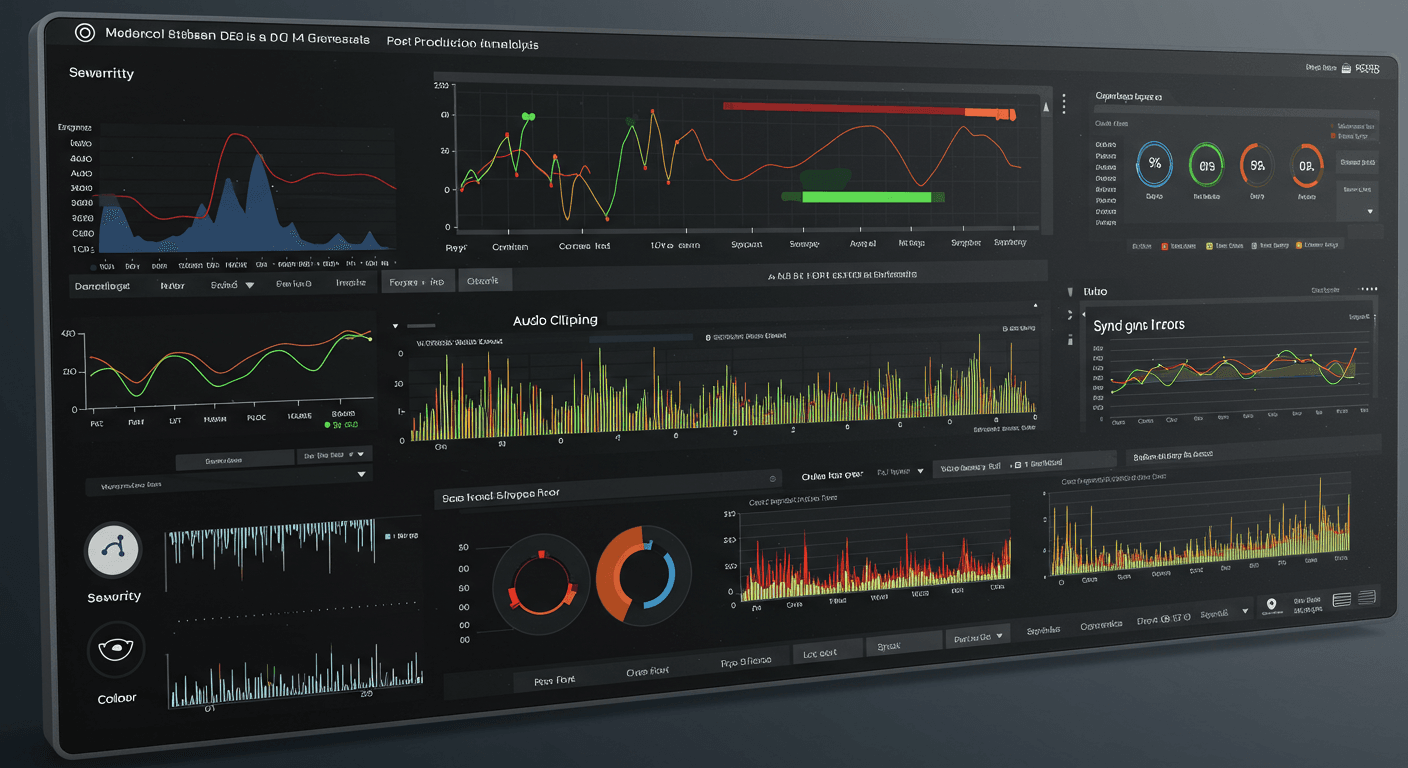
Technical problem analysis system in post-production
🎵 Audio Problem Solutions
🔊 Audio with Echo and Reverb
🎯 Problem Identification
- “Metallic” or “hollow” sound
- Voices overlapping themselves
- Loss of clarity in words
- Sense of large space
🛠️ Solution Tools
- Parametric EQ: Cut problematic frequencies
- DeReverb Plugins: iZotope RX, Waves NS1
- Gates & Compressors: Control echo tail
- AI Denoise: Adobe Podcast, Auphonic
⚡ Quick Fix
- EQ: Cut 200-400Hz and 1-3kHz
- Compression: 3:1 ratio, fast attack
- Gate: Threshold to eliminate tails
- High-pass filter at 80Hz
🔗 [LINK PLACEHOLDER] Complete guide: “How to Fix Audio with Echo and Reverb”
🌪️ Excessive Background Noise
Air conditioning, traffic, electrical hums that interfere with the main audio.
🔗 [LINK PLACEHOLDER] See complete solution
📢 Inconsistent Levels
Some clips too loud, others too quiet. Differences between multiple recorders or microphones.
🔗 [LINK PLACEHOLDER] Professional normalization
⚡ Distorted Audio
Clipped recording, cut peaks, digital distortion. The most difficult problem to rescue.
🔗 [LINK PLACEHOLDER] Extreme rescue techniques

Professional audio correction tools in action
🎬 Video Problem Solutions
🌙 Low-Light Footage
🔍 Problem Symptoms
- Very dark image, lost details
- Excessive digital noise (grain)
- Dull or non-existent colors
- Very low contrast
🎨 Rescue Techniques
- Shadow Lift: Recover details
- AI Denoise: Topaz, DaVinci Noise Reduction
- Selective Curves: Enhance midtones
- Compensatory color grading
⚠️ Limitations
- Lost information can’t be recreated
- Denoise can create artifacts
- Over-lifting generates noise
- Final quality will always be lower
🔗 [LINK PLACEHOLDER] Detailed guide: “How to Improve Low-Light Video”
📹 Video Stabilization
Shaky handheld shots, vibration, unwanted movement that distracts from content.
🔗 [LINK PLACEHOLDER] Professional stabilization
☀️ Overexposed Video
“Blown out” areas where information is completely lost. White skies, overexposed faces.
🔗 [LINK PLACEHOLDER] Recover lost details
🎨 Color Matching
Different cameras, different settings. An editor’s nightmare when shots don’t match.
🔗 [LINK PLACEHOLDER] Professional shot matching
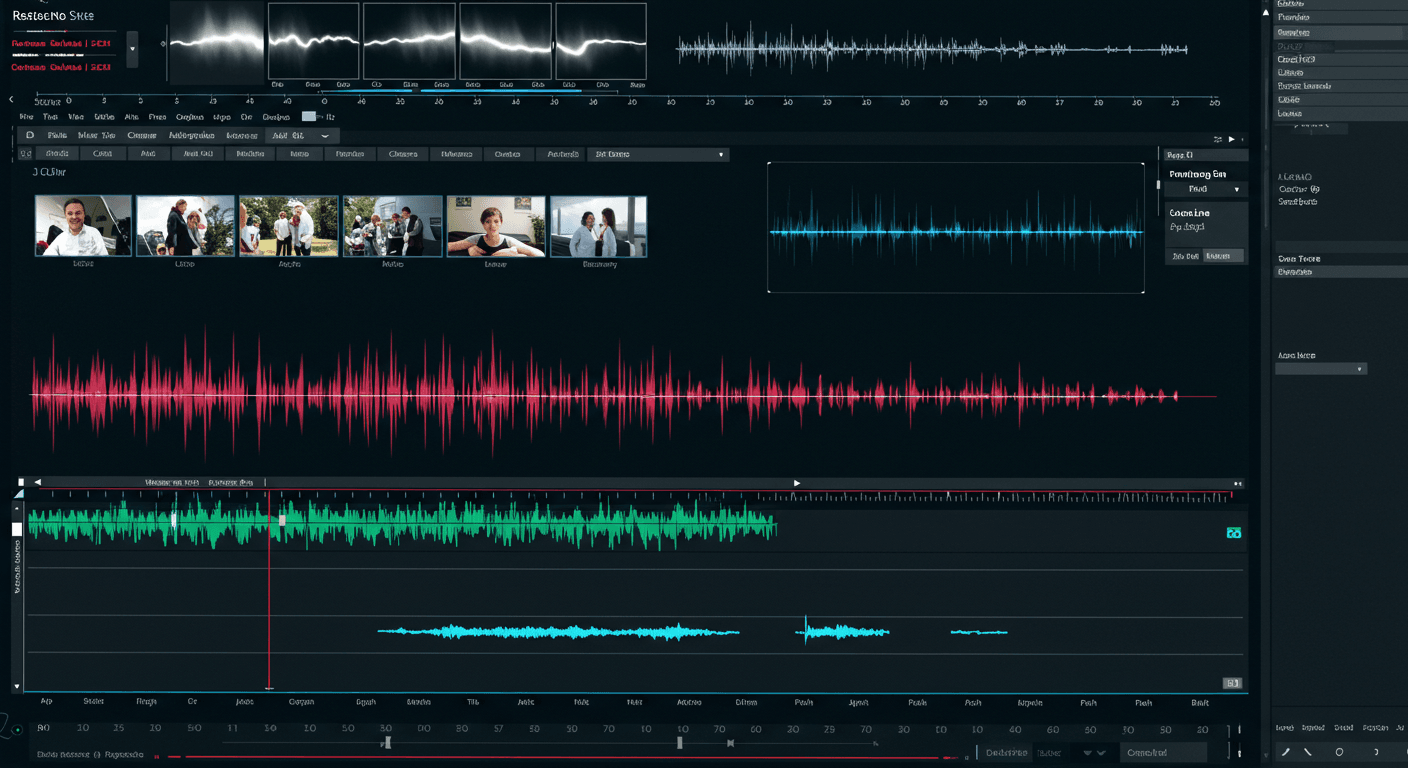
Low-light video correction process with noise reduction
⚙️ Technical and Performance Issues
🎯 Audio-Video Synchronization
🔍 Types of Sync Issues
- Constant: Same offset throughout clip
- Variable: Offset that changes over time
- Frame rate: 24fps vs 25fps, etc.
- Drop frames: Gradual sync loss
🛠️ Correction Methods
- Manual: Visual waveform adjustment
- PluralEyes: Automatic sync
- Tentacle Sync: For separate recordings
- Speed change: For frame rate differences
⚡ Prevention
- Same frame rate on all cameras
- Synchronized timecode
- Slate/clapper for multiple recordings
- Common reference audio
🔗 [LINK PLACEHOLDER] Complete tutorial: “Audio-Video Synchronization”
🐌 Performance Problems
Editing lag, software crashes, slow preview. Issues that affect workflow.
🔗 [LINK PLACEHOLDER] Performance optimization
🔧 Codec Problems
Files that won’t open, video without audio, degraded quality on import.
🔗 [LINK PLACEHOLDER] Codec management
💾 File Recovery
Corrupted files, projects that won’t open, lost media. Emergency situations.
🔗 [LINK PLACEHOLDER] Emergency recovery

Technical diagnostic and troubleshooting tools
🛡️ Prevention: The Best Solution
💡 EdicionVideoPro’s Golden Rule
“It’s easier to shoot right than to rescue later.” Every minute in prevention saves you hours in post-production.
📋 Pre-Production
- ✅ Location scouting (acoustics, lighting)
- ✅ Equipment testing before shoot
- ✅ Plan B for technical problems
- ✅ Documented standard configuration
🎬 During Shooting
- ✅ Constant audio monitoring
- ✅ Proper exposure (don’t underestimate)
- ✅ Redundant real-time backup
- ✅ Extra safety material
⚙️ Post-Production
- ✅ Standardized workflow
- ✅ Automatic backup systems
- ✅ Optimized hardware
- ✅ Correction templates
🏆 EdicionVideoPro: Rescue Specialists
When material seems lost, we find the solution. With years of experience rescuing “impossible” projects, our team has the tools and knowledge to recover your content.
🛠️ Our Rescue Services:
✅ Severe audio problem correction
✅ Low-light video recovery
✅ Extremely shaky footage stabilization
✅ Complex project synchronization
✅ Multi-camera color matching
✅ Performance optimization and workflow
💡 Free Consultation: Send us a sample of your problematic material and we’ll tell you if it can be fixed, no obligation.
📋 Quick Reference Guide
🎵 Quick Audio Fix
- High-pass filter (80Hz)
- EQ: cut 200-400Hz
- Gentle compression (3:1)
- AI noise reduction
🎬 Quick Video Fix
- Lift shadows (+20-30)
- Moderate denoise
- Selective saturation
- Subtle sharpening
🎯 Emergency Sync
- Look for visual peaks
- Align waveforms
- Check frame rate
- PluralEyes as last resort
⚡ Performance Boost
- Generate proxies
- Clear cache
- Close extra applications
- Transcode problem clips
🚀 Rescue is Just the Beginning
Mastering rescue techniques makes you a more versatile and valuable editor. But remember: true mastery lies in preventing these problems from the source.
This guide is your survival map in post-production. Every problem you solve makes you stronger for the next one. And when you encounter extreme cases, remember that EdicionVideoPro is here for the most challenging rescues.
Does Your Project Need Professional Rescue?
Don’t let technical problems ruin your content. Our team of rescue specialists is ready to recover your material and take it to the next level.
Rescue My Project Free Consultation